FAQ
Concierge-type Bot
This section covers how to set WhosOn to send all chats to the bot in the first instance, and allow the bot then to transfer to humans when it needs to transfer the chat.
Pre-requisites
A bot and transfer conditions already setup and functional. If you want to look at the help documentation of WhosOn bots, see here: Bots
Chat Routing rules configured with auto-accept: Chat Routing
Quick step-by-step
- Set up duplicates of all the skill rules that your bot is designed to pick up, in the format of BOT{skillname} e.g. if your skill is called English then create another skill called BOTEnglish.
- Assign both the original and duplicate skills to your Bot(s) e.g. If your Bot originally just had English, it should now have English and BOTEnglish.
- Change your routing rules to go to both the original and the BOT skills e.g. If your routing rule just went to English, now set it to English and BOTEnglish.
- Ensure that your human users still only have the original skill e.g. Your users should still just have the English skill only.
- The Bot(s) should now be picking up every chat in the first instance and then when the bot needs to transfer it should transfer to a Human agent.
Full Example
Background
The existing setup of WhosOn
Your Chat Routing rules are set up like so:
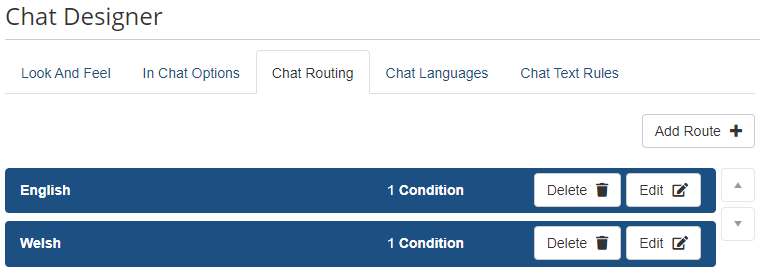
With each route set up like this, respectively:
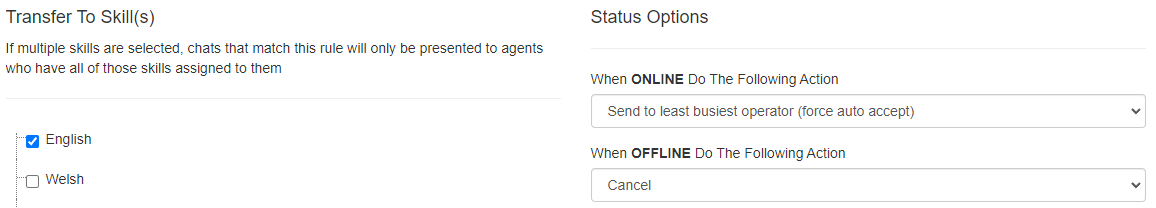
Bot skills configured like this:
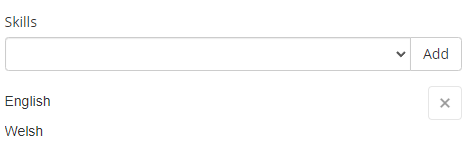
The Steps
- Create duplicates of all skill rules with the prefix of BOT.
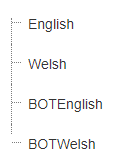
- Add the new skills to the Bot.
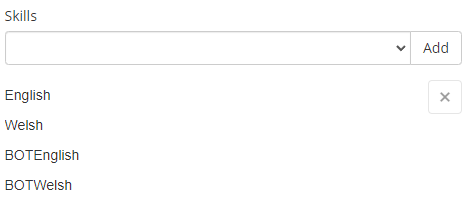
- Alter the routing rules to assign to both their original and the new BOT skills.
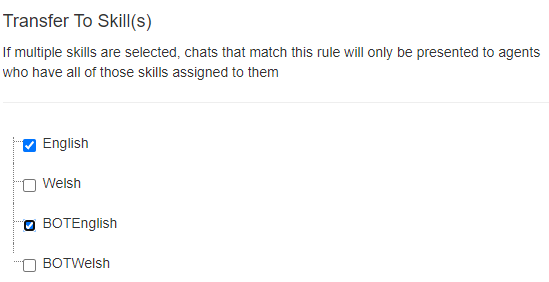
- Do not change the skills of any Human users.
- You're done, the bot should be picking up all chats in the first instance now.